Growing up in the Southeast US, the word “guys” was used to denote everyone. Sure we had other words that meant the same; y’all, folks, and everybody to name a few, but no one thought twice about calling to a group of people with “hey guys.” Heck, even though my immediate family includes my wife and two daughters, I’ve found myself calling to my family with a “hey guys.” But I can do better.
I’ve been working over the last year to be more intentional with the words I use; understanding that they can and do affect others in ways that I hadn’t considered in the past. That said, this isn’t a post about why inclusive language matters. There are plenty of resources out there to consume and learn from. In this post, I want to share my experience in building a Discord bot using TypeScript, Fauna, Docker, and Azure.
Want to jump straight to the code, check out the GitHub repository. Want to add the bot to your Discord? Visit https://guybot.app.
permalinkWhat Should I Build?
Learning to build a Discord bot has been on my to-do list for a while now, but I hadn’t really thought about what I wanted it to do. Then I remembered a project built by a friend of mine, Luke Oliff. Luke built a Slack bot that monitored messages for the word “guys.” It then sent an ephemeral message to the author alerting them to the opportunity to use more inclusive language.
I know what you’re thinking. “Wait… isn’t that exactly what you said this Discord bot was going to do?” Well, my friend, yes. Yes, I completely plagiarized Lukes’ idea. 😁
permalinkGoals
Before I started, I decided on a few things I wanted it to do:
- Monitor the Discord server 24/7 for “guys” in messages
- Send a message to the author of the message with ideas for using more inclusive language
- Host a site where others could invite the bot to their Discord server
- Deploy automatically when I push changes to the
mainbranch
I also wanted to make sure that the bot showed grace on the first offense. You can only send ephemeral messages in Discord if the user is using an interaction. In this case, they had only sent a message. So the only options were to reply in the channel they used or send them a direct message.
In order for the bot to seem more friendly, I decided to send the author a direct message on the first offense so they wouldn’t feel attacked or “called out” in front of everyone on the Discord server. However, subsequent offenses within 30 days would cause the bot to reply to the message in the channel they had sent the message to and address them specifically.
Finally, I decided that in both cases, I’d add a reaction to their message with the GuyBot “robot” logo to denote to everyone that the bot was on the job.
permalinkGetting Started
I knew I wanted to use TypeScript, so after a quick npm init, I installed
the following packages:
npm i discord.js dotenv express faunadbnpm i -D @types/express @types/ws copyfiles typescriptTechnically, I installed other packages. Like prettier, eslint, and jest. But those packages are irrelevant to the goals of this post and are only used for making things pretty and tested.
The src directory will hold all my TypeScript code and it should be compiled
to the dist directory. So I added a tsconfig.json file to the root of my
project with the following:
{ "compilerOptions": { "target": "es6", "module": "commonjs", "outDir": "./dist", "rootDirs": ["./src", "./tests"], "strict": true, "noImplicitAny": true, "esModuleInterop": true }, "exclude": ["node_modules", "**/*.test.ts"], "include": ["src"]}permalinkSetting up Fauna
If I want to respond differently based on the number of times a user has sent “guys” into a Discord server, I’m going to have to track those events. There are several ways I could have accomplished that, but I’ve really enjoyed using Fauna for personal projects. They make it easy to get up and running quickly and I know I’ve got the power of scale ready at a moment’s notice. So I set up a database in Fauna called “guybot”.

With the database ready, I thought through what my data should look like. I settled on the structure below:
{ "user": String, // The id of the user in Discord "createdAt": Number, // Will be the timestamp of the offending message "guild": String // The id of the Discord server. Discord calls these guilds so I kept their nomenclature}Because these records reflect every time the bot has notified a user of the
potential to use more inclusive language, I decided to call these objects
Notices. So I created a collection in my new database and named it notices.
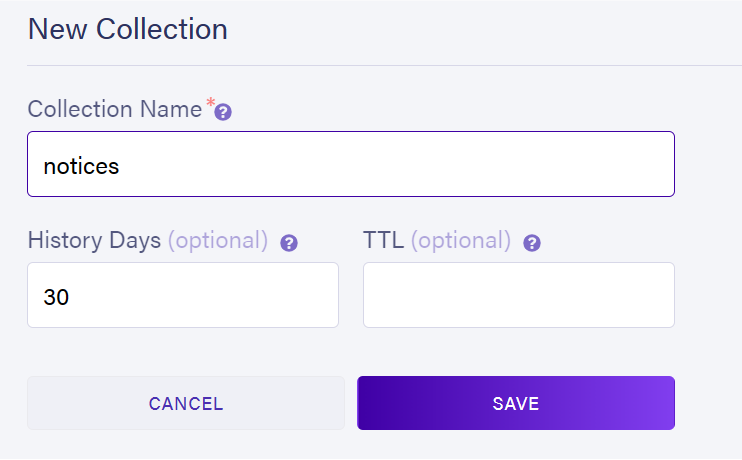
I’ll need to look up the history for each user when they send an offending
message. In Fauna, indexes are perfect for data reads that include filters
and need to be fast. I created one called notices_by_user_guild and
specified that it should be based on the user and guild properties.

Now that my database is ready & waiting, it’s time to write some code
to utilize it. In my src directory, I created a new file called fauna.ts.
My plan is to keep all the data logic here and utilize it wherever I need it
throughout the application. I won’t go through every line of code here because
you can always check out
the code for yourself. But I
do want to point out the two methods that actually mean something:
permalinkgetNoticesByUser
The getNoticesByUser function uses Fauna’s FQL to call the index we created
and return any notices sent to a specific user on a specific server.
static async getNoticesByUser(user: String, guild: String): Promise<Notice[] | undefined> { if (!this.client) { return undefined }
let notices: Notice[] | undefined try { const response = await this.client.query<FaunaResponse>( query.Map( query.Paginate( query.Match(query.Index("notices_by_user_guild"), user, guild)), query.Lambda("notices", query.Get((query.Var("notices")))) ) ) if (response.data && response.data.length > 0) { const data = response.data as FaunaDocument[] notices = data.map(m => this.mapResponse(m)) } } catch (err) { console.log(`Fauna:getNoticesByUser - ${err}`) } return notices}permalinksaveNotice
The saveNotice function saves the notice to Fauna. Nothing complicated here,
but I do use Fauna’s FQL for this as well.
static async saveNotice(notice: Notice): Promise<Notice | undefined> { if (!this.client) { return undefined }
let savedNotice: Notice | undefined
try { const response = await this.client.query<FaunaDocument>( query.Create(query.Collection("notices"), { data: notice }) ) savedNotice = this.mapResponse(response) } catch (err) { console.log(`Fauna:saveNotice - ${err}`) } return savedNotice}permalinkAbstract + Static
One thing that is probably good to point out is that fauna.ts file exports an
abstract class FaunaClient. Each public method in that class is static. I
chose that pattern so that later I could simply call
FaunaClient.saveNotice(notice) without having to instantiate the FaunaClient
everywhere I needed it.
permalinkEnvironment Variables
Fauna requires a secret to authenticate and Discord will need a token. To keep
those safe, I planned to add them as environment variables. So I created a
.env file with DISCORD_TOKEN and FAUNADB_SECRET. My .gitignore file
prevents them from being committed to GitHub and I’ll add them to the
environment when the bot is actually running in production.
permalinkBuild-A-Bot
The logic of the Discord bot will live in a file called bot.ts. It will listen
for Discord to send messages to it and will review each message for any
violations. Currently, it looks for the use of the word “guys” within the first
ten words of a message. My thinking was that you’d address a group early in the
message, but might use the word appropriately later. For instance, if you were
talking about the game “Fall Guys.”
permalinkhandleViolation
The moneymaker of the entire bot is the handleViolation function. This
function is called when we determine there is a potential to use more inclusive
language. It first checks to see how many times the author of the message has
been notified in the current Discord server, but disregards anything older than
30 days. We err on the side of grace.
If the author hasn’t had a notice in that time frame, we send them a direct message with the following wording:
Please bear in mind that the makeup of [discordServer] is very diverse, and some people feel excluded by the use of the term “guys”. Maybe you could try using people, team, all, folks, everyone, or yall? Thanks for helping us make sure everyone feels welcome here.
If the author has been sent a notice within 30 days, we send the same message prefixed with their username. (i.e. @user, Please bear in …) The difference is that for repeat offenders, we send the message in the same Discord channel they sent their message. That means that everyone on the server sees that they were addressed.
In both cases, a “GuyBot Robot” emote reaction is added to the offending message. That way all users of the Discord server can see that the GuyBot notified the user of an opportunity to use more inclusive language.
async function handleViolation(message: Message): Promise<void> { const discordServer = message.guild ? `the ${message.guild.name} Discord server` : 'this Discord' const messageBody = `Please bear in mind that the makeup of` + discordServer` is very diverse, and some people feel excluded by the use of the term “guys”. Maybe you could try using _people_, _team_, _all_, _folks_, _everyone_, or _yall_? Thanks for helping us make sure everyone feels welcome here.`
let previousNotices = await FaunaClient.getNoticesByUser( message.author.id, message.guild?.id || '' )
await message.react('guybot:879023217149358121')
// Show a little grace. If the person hasn't said guy in // over a month, give them a little slack. if (previousNotices) { const lastMonth = new Date(Date.now() + 1000 * 60 * 60 * 24 * 30 * 1) previousNotices = previousNotices.filter( (f) => f.createdAt >= lastMonth.getDate() ) }
// If a repeat offender, put them on blast in the channel if (previousNotices && previousNotices.length > 0) { await message.reply(messageBody) } // Send a DM to discreetly let them know about the servers expectations else { const dmChannel = await message.author.createDM() dmChannel.send(messageBody) }
await FaunaClient.saveNotice({ user: message.author.id, createdAt: Date.now(), guild: message.guild?.id || '', })}permalinkrun
To start listening to Discord and reacting, we export a function called run.
This function connects to Discord and listens for any messages that are sent in
Discord servers it’s been invited to. It checks every message and determines
whether to call the handleViolation function.
export async function run(): Promise<void> { try { const client = new Client({ partials: ['USER', 'REACTION', 'MESSAGE'] }) FaunaClient.init()
client.once('ready', () => { if (client.user) { console.log(`Logged in as ${client.user.tag}!`) } })
client.on('message', async (message: Message) => { const firstWords = message.cleanContent .toLocaleLowerCase() .split(' ') .slice(0, 9)
if (firstWords.find((f) => f.includes('guys'))) { await handleViolation(message) } })
await client.login(process.env.DISCORD_TOKEN) } catch (error) { console.log(error) }}permalinkAllowing Others to Use the GuyBot
Of course, I plan to use this bot in Discords I manage, but I want others to be
able to do so as well. So I decided to build a small, one-page site that
includes a link to invite the bot to your Discord server. I didn’t have time to
design/build all of it myself, so I found a nice template on Envato and removed
90% of it to just what I needed. All those assets I loaded into a public
directory and then created an index.js to serve as my Express app to serve
the pages up.
import dotenv from 'dotenv'import { run } from './bot'
import Express from 'express'const app = Express()const port = 80
dotenv.config()
run()
app.use(Express.static('public'))
app.listen(port, () => { console.log(`Example app listening on port: ${port}`)})Because that file is what will be executed on startup, I imported the run
function we created earlier and do everything here. The bot will be started and
Express will start serving the contents of the public directory as soon as it
begins.
permalinkDocker all the Things
I love putting things in Docker containers. It’s such a nice way to make sure my
development and production environments are consistent. So I added a
Dockerfile to the root of the project with the following:
FROM node:12.6.0-alpine as build
ARG BUILDVERSION=0.0.0
WORKDIR /app
# Copy dependency filesCOPY ./package.json ./
# Clean install depdenenciesRUN npm i --silent
# Copy the rest of the filesCOPY ./ .
# Build the applicationRUN npm run build
# Put together the release image with the just build artifactsFROM node:12.6.0-alpine
WORKDIR /app
# Copy dependency filesCOPY ./package.json ./
# Clean install production-only dependenciesRUN npm i --silent --only=production
# Copy built projectCOPY --from=build /app/dist ./
EXPOSE 80
CMD [ "node", "index.js" ]This file creates a Node.js environment, installs all dependencies, and builds
my application. Then it creates a new container and copies the dist folder
from the original. This way the final image only has the files needed to run the
application without the original source code.
It’s probably important to note how I build the application. Since it’s written
in TypeScript, I need to compile it to JavaScript. Using tsc will do this for me,
but there are other important things to do. Below are the scripts from my
package.json file. Notice the build command. I use the copyfiles package to
move the static content of the website to the dist directory. That way they
will be included in the copy to the final Docker image.
"scripts": { "build": "tsc && copyfiles -E -u 1 \"src/public/**/*\" dist", "format": "prettier --write **/*.ts", "format-check": "prettier --check **/*.ts", "lint": "eslint src/**/*.ts", "test": "echo \"Error: no test specified\" && exit 1"},permalinkContinuous Deployments with GitHub & Azure
I love continuous deployments. It’s not the consistent deployment process or that they help ensure my code builds correctly before it goes to production. If I’m being honest, it’s because I’m lazy. Anytime I can automate a task and not do it myself, I’m all in. Luckily, GitHub Actions make building CD processes quick and painless.
In this instance, I’m running the Docker container in an Azure Web App that already has the environment variables I need set up. I also have an Azure Container Registry that hosts the Docker images the web app needs. So in my GitHub Action, I only need to build the Docker image and push it to my Azure Container Registry.
name: CD
on: push: branches: [main]jobs: deploy: if: ${{ github.event.head_commit.committer.name != 'Versioning Action' }} runs-on: ubuntu-latest steps: - uses: actions/checkout@v2 with: token: ${{ secrets.KEY }} - uses: tool3/bump@master id: bump with: github_token: ${{ secrets.KEY }} user: 'Versioning Action' branch: 'main' - uses: azure/docker-login@v1 with: login-server: ${{ secrets.ACR_LOGIN }} username: ${{ secrets.ACR_USERNAME }} password: ${{ secrets.ACR_PASSWORD }} - name: 'Push images to ACR' run: | echo "${{ steps.bump.outputs.version }}" docker build . --tag ${{ secrets.ACR_LOGIN }}/guybot:${{ steps.bump.outputs.version }} --tag ${{ secrets.ACR_LOGIN }}/guybot:latest docker push ${{ secrets.ACR_LOGIN }}/guybot:${{ steps.bump.outputs.version }} docker push ${{ secrets.ACR_LOGIN }}/guybot:latestNow any time I push new code to the main branch, the GitHub Action updates the
version number of my package.json and commits that back to the repository.
Then it builds an image tagged with latest and the version number and pushes
both of them to Azure.
The Azure Web App is set to automatically pull changes to the latest image and
redeploy itself.
permalinkWrap Up
This was such a fun, and useful, project to start with. It certainly gave me some exposure to building bots for Discord and has opened up some ideas that I’ll attack in future projects.
If you’d like to add the bot to your discord, visit https://guybot.app for an easy link to invite it to your server.